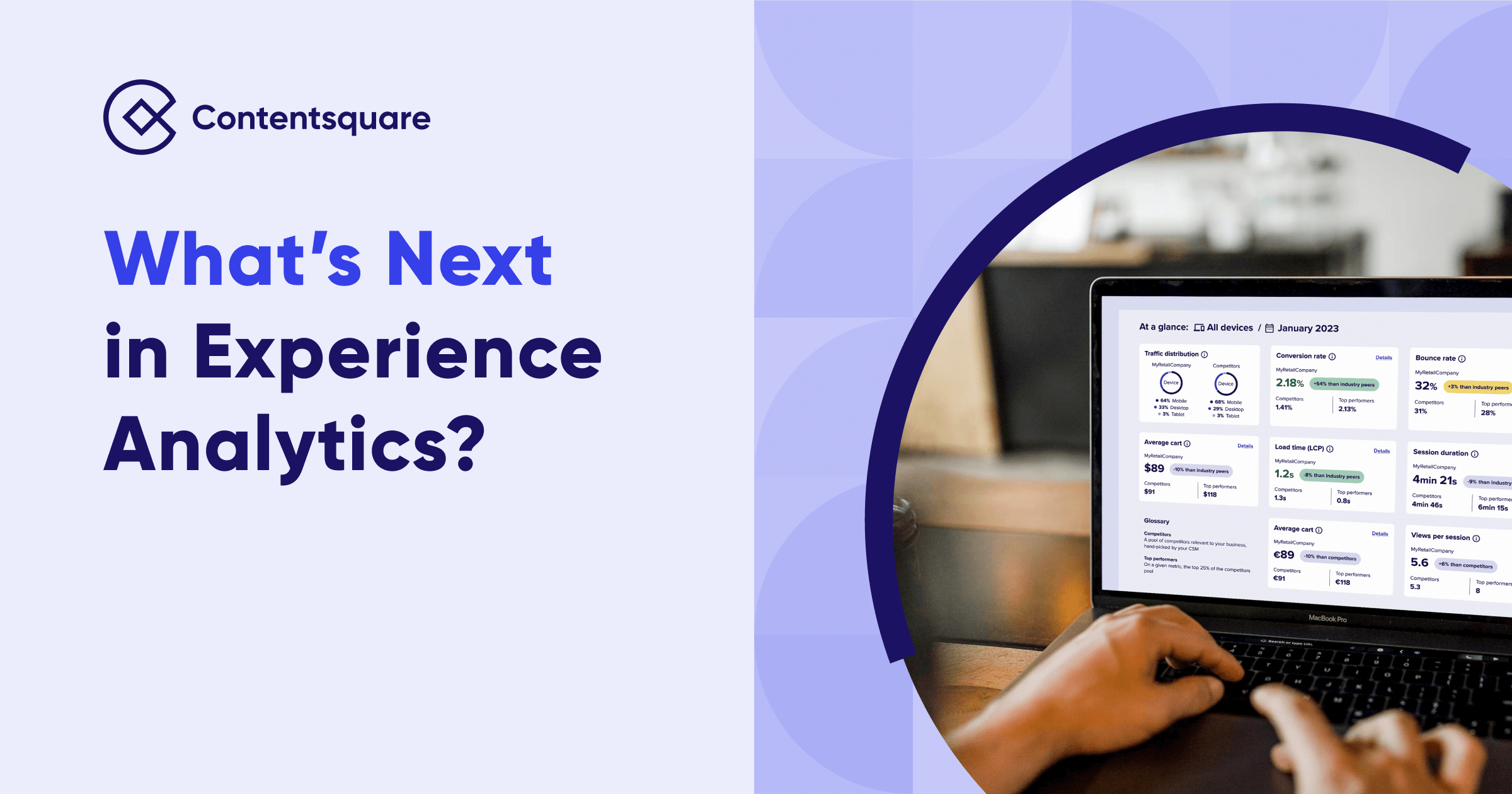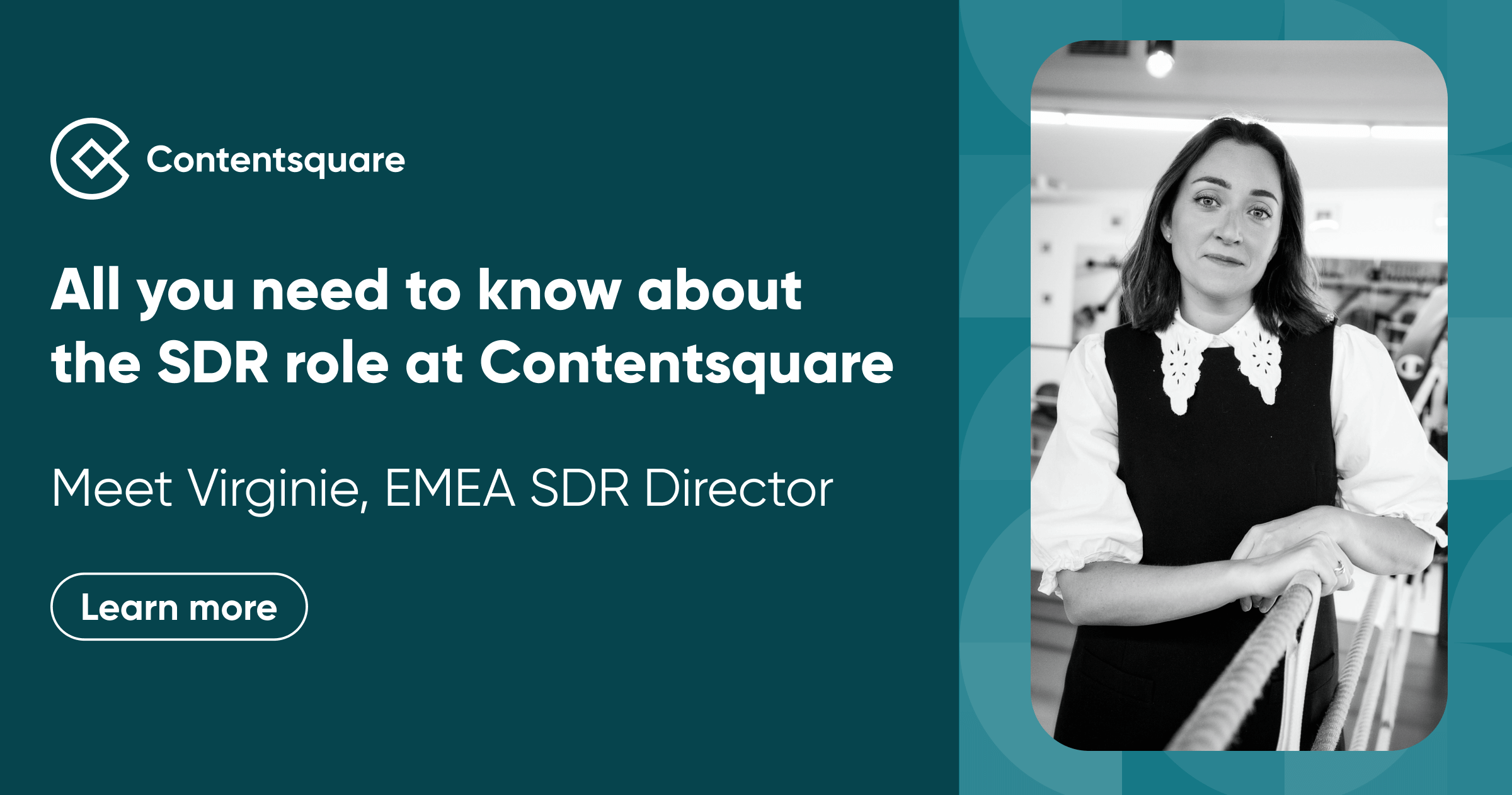Clicktale and Optimizely integrate for smarter A/B and multivariate testing

Earlier this year, we were flipping through Wired magazine when we chanced upon a fascinating article on how the Director of Analytics for Barack Obama’s 2008 Presidential Campaign introduced the team to A/B testing. The tests he ran increased sign-up conversions, raising an extra $75 million in donations (over $100 million in donations total). Incredible!
After wrapping up the successful campaign as Director of Analytics, Dan Siroker went on to co-found Optimizely, a tool designed to make A/B testing easy for anyone, including ordinary marketing folk. Optimizely’s platform uses a powerful graphical interface that lets clients drag, resize, retype, insert and delete on the fly. We knew that we wanted to be working with these guys!
A WINNING COMBINATION
After a few months of development, we are now very proud to offer Clicktale customers the chance to tightly integrate their recordings and heatmaps with Optimizely’s A/B and multivariate testing platform.
When you’re running a test, Optimizely shows you which version converts better, taking the guesswork out of design changes. Integrating an A/B testing tool like Optimizely with a heatmapping tool like Clicktale, can help you understand the reasons behind visitor behavior, valuable information that can help you significantly improve your website’s performance level.
FINDING OUT ALL THE MISSING DETAILS
Let’s say you’re testing the design layout of an important landing page with your major “Download” call-to-action. The first test version includes three supporting bullets located above the call-to-action, explaining the benefits of the download, while the second test version does not. The second test version, without any supporting content, wins and you decide to go with it. However, you are missing some key user behavior details that end up narrating a different story.
It turns out that when looking at Clicktale’s mouse move heatmap and visitor recordings, you see one specific bullet drawing most of visitors’ attention while the other two bullets are ignored. Additionally, you find out that the third bullet of content actually causes visitors not to click on the “Download” button. Using this new batch of data, you form the hypothesis to test new page variations that include only the first benefit point above the call-to-action, or a variation has includes all three benefits with the 3rd bullet rephrased.
HOW TO TEST “IN-PAGE STYLE”
Here’s how to do it:
1. Analyze in-page behavior with Clicktale to see what your customers are interested in, what content/lack of content leads them to convert or abandon the page.
2. Test, test and test again those areas that you have identified as needing more work.
3. Analyze the impact of these changes on customer behavior, learn from what you observe and start the cycle again.
The integration does not require any coding or development, and takes less than a minute to activate. Check out the details of integrating Clicktale and Optimizely and let us know if you would like to try it out!
Happy Integrating!
ABOUT OPTIMIZELY
Optimizely was founded by two former Google product managers, Dan Siroker and Pete Koomen. Their world-class website optimization platform enables users with and without technical expertise to make dynamic changes to their websites, test the variations to live traffic, gather immediate results and start achieving goals. Optimizely helps more than 2,800 clients including Starbucks, Salesforce, Foot Locker, and Tesco to drive more leads, sales and conversions through simple website testing and optimization.
Clicktale was acquired by Contentsquare in 2019. Since then, tools and features mentioned in this blog may have evolved. Learn more about our Digital Experience Analytics Platform.
Keep Reading...